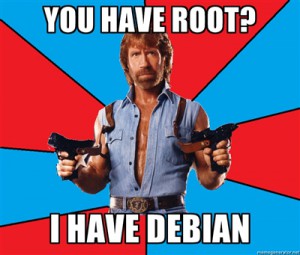Ubuntu’s Amazon search “feature” fiasco (Probably I have enough in my mind to write another big post) was the last thread in the straw for me. Switched to Debian Testing with GNOME 3. Surprisingly, GNOME 3 isn’t that bad at all and not much different from Unity. Yeah having to install extensions to achieve some functionality expected to be out of the box, is a bit weird, but is something you can live with.
One thing that isn’t quite up to the mark is the notifications system. Most of the commonly used applications in Ubuntu, like Pidgin, Thunderbird, Gwibber, Transmission, Empathy, make use of the notification system created by Ubuntu. In GNOME 3, that sadly isn’t the case. A lot of work still needs to be done in integrating the applications with the notification system.
Since I have a 8 mbps internet connection at home, installing the proprietary drivers for my NVIDIA GeForce 8600M GS graphics card and proprietary firmware for my Intel® PRO/Wireless 3945ABG wifi adapter was a breeze and went without any issues. I even tweaked GRUB’s resolution and enabled a cool bootsplash screen featuring the Joy theme.
All these years of using my laptop, a couple of times, I did try to move out of Ubuntu, but there was always something that made me come back to Ubuntu in no time. But this time I am having a good experience with Debian Wheezy and GNOME 3 and it’s highly unlikely I will come back to Ubuntu any time soon. Ciao Ubuntu, without doubt you were very good and worked without issues for me ever since I started with Feisty Fawn and I am very happy about that. But now it is time to go.
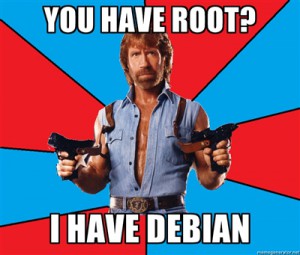
P.S. It’s been a while since I wrote a blog post and to insert this image, I was struggling for minutes together to find the button to do it. It was on the top of the editor and not as a button in the toolbar as I was expecting 🙂