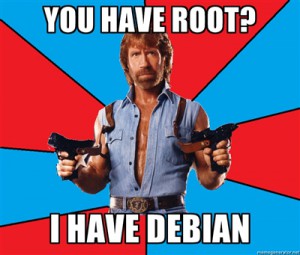GNOME 3.14 supports captive portal handling but it is not enabled by default in Debian Jessie probably due to the privacy concerns. To enable it, create a file /etc/NetworkManager/conf.d/20-connectivity-debian.conf with the following content:
[connectivity]
uri=http://network-test.debian.org/nm
response=NetworkManager is online
interval=300
Then restart NetworkManager using the command service network-manager restart as root user (or use sudo if your non-root user has sudo privileges). Once this is done, whenever you connect to a network with a captive portal, GNOME will automatically open the captive portal login page where you can login to get access to the internet. Please note that the requests to the connectivity test URL could be logged and be aware of its privacy implications though no personally identifiable information is sent.
This is very helpful for me since my ISP ACT Fibernet requires its users to login to its captive portal before allowing internet access. Hope this is helpful for others. The configuration given above tries to reach the specified URL once every 300 seconds and tries to open the captive portal login page if it is not reachable. This could cause the NetworkManager applet to try opening the login page if there are any issues with the internet connectivity. So feel free to tweak the interval according to your needs.